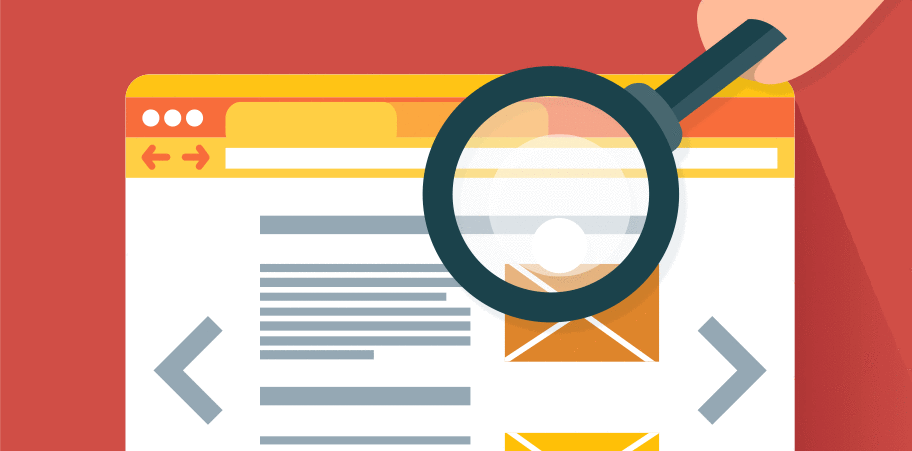There are seven key elements that every page of your website should have to be found in search results, does your website have them all?
Being found by search engines like Google, Bing and Yahoo is the most important requirement for any website. After all if visitors can’t find your website, how are they going to become potential customers?
There are a number of factors that contribute to your website's positioning in search engine results, all of which fall into two categories; on page optimisation and off page optimisation. As the titles suggest, on-page refers to optimisation of your website’s pages; off-site optimisation refers to techniques that influence your search results.
The seven web design tips detailed below are on-page optimisation techniques. These can be done through any website content management system or by your web developer if necessary.
Get found by google.
7 easy website design tips to optimise your pages
Work through the pages of your website and make sure each contains the following elements. If pages are missing some or all of these elements, start writing them.
Get into the habit of ensuring every new web page you create has all seven elements and you’ll soon start to see a positive impact in your search results.
Choose your keywords
Every page on your website should have its own theme and be optimised for keywords that are relevant to that theme. Select keywords based on what your potential customers would use to find products or services like yours.
TIP: The keywords you choose will be required for each step that follows. Select two or three key terms for each page.Make sure your page has a title
The page title is your page’s headline in search results; it is the key element that draws attention and possibly the most important element in search engine results.
The title appears in three places,
- at the top of the browser window and at the top of the current browser tab,
- it is your page’s title in search results,
- and when you link to one of your pages from social media channels like Facebook or Twitter the page title is pulled into the feed along with the Meta description.
Search engines will truncate long page titles, so keep each page title to 50-60 characters (including spaces), or 512 pixels wide. Make sure that each page has a title and that each title is unique. Page titles need to fit with the theme of your pages and contain the keyword your optimising your page for.
When you write your page titles, make them as compelling as possible. Always keep in mind, ‘if this was in a newspaper, would it grab my attention?’ And remember, the headline may be a users first interaction with your brand, so it’s important that it makes a good first impression.
![]()
Write a meta description
to summarise your page
A Meta description describes your page to search engines and visitors. While search engines don’t use Meta descriptions in their rankings they are hugely important in encouraging a user to click-through from search results.
Ensure each of your website’s pages has a Meta description. These need to be unique to each page, between 150-160 characters (including spaces) and describe what the user will find when they click on the link. Try to use words that encourage your visitors to click, like ‘Discover’, ‘Read about’ or ‘See the latest..’ Meta descriptions are like mini ads for your page so make the 150-character limit work hard for you and don’t forget to include that all important keyword.
TIP: Avoid “Quotation” marks in your Meta descriptions. This causes Google to cut off the description. Stick to alphanumeric characters in your descriptions and if you need to quote someone, use single quotes rather than doubles.
Optimise your page's URL
This may seem like a strange tip, because every page on your website has its own web address. While this is true, not every URL is constructed to perform well in search. Your web pages need to have rewritten URLs or permalinks; that is URLs that contain words rather than code. Most content management systems like WordPress, Drupal and the HubSpot COS deal with this for you.
What you need to do to optimise your rewritten URL is make sure you include the keyword your optimising your page for. Don’t stuff the URL with keywords, just include them so that it reads naturally, like in the example below.
Good example
http://www.filmcars.com/back-to-the-future/de-lorean
(Rewritten URL with keywords and a clear directory structure)
Bad example http://www.filmcars.com/car_detail.php?ProductID=131
(URL contains variables and no keywords)
Give your content a clear hierarchy.
Put the most important messages at the top of your page and break up content so that it’s easy to read.
When you prepare content for your webpage, it’s important that you format it correctly with headlines, sub headings, bullets points and bold or italic text. These formatting options help users digest the information you’re giving them, and Google uses this formatting to determine the most important parts of your page.
When you write content for your page always start the content with a headline formatted as h1 (and only use an h1 once in your page). Put a summary of the page's content beneath this as your introductory paragraph. Then work your way through your copy adding subheads to break it up. Format these as h2, h3 and h4 as required, all descending in importance as you work your way down the page.
Make sure every page has enough content
Each page on your website needs to have a minimum of 250 words of copy. Any less than this and your content will appear thin to users and thin to search engines. Also including keywords naturally in less than 250 words of copy can be a challenge. But don’t write content for content's sake; write as many words as necessary to communicate your message effectively.
TIP: Always ensure that your copy is unique to the page that it appears on and is not duplicated anywhere else on your website or anyone else’s, otherwise you risk duplicate content penalties.
Use and optimise images
Images are hugely important in communicating and illustrating content to your site visitors. But they are equally important to search engines. Although search engines can’t view your images, there’s still an opportunity for your website by optimising your images.
When you save an image for your webpage, give it a descriptive filename. Separate words in your filename by dashes and where possible include your keyword or phrase.
For example if I had an image showing baking ingredients and my keyword was chocolate doughnuts, I could create the filename ingredients-for-the-perfect-chocolate-doughnut.jpg
In addition to this, give your image a title and an alternative description. The alt description appears if the user turns images off in their browser, the title tag appears as they mouseover an image.
If we take the previous example, the alt text could be ‘Baking ingredients to make the perfect chocolate doughnut’ and the title tag could be ‘Ingredients you’ll need to bake the perfect chocolate doughnuts’.
Search engines use these elements plus the image filename to establish what the image is about, so it’s a huge opportunity to again include your key words where possible.
Final Thought
The great thing about these web design tips is that they’re quick to implement and if you make their inclusion a routine when you write or create a new page on your website you’ll soon start to see the benefits in your search results.
PHOTO CREDIT: Photo: Designed by Freepik
Related Posts
Subscribe to updates
Fill in your details below to recieve regular Quattro updates direct to your inbox.